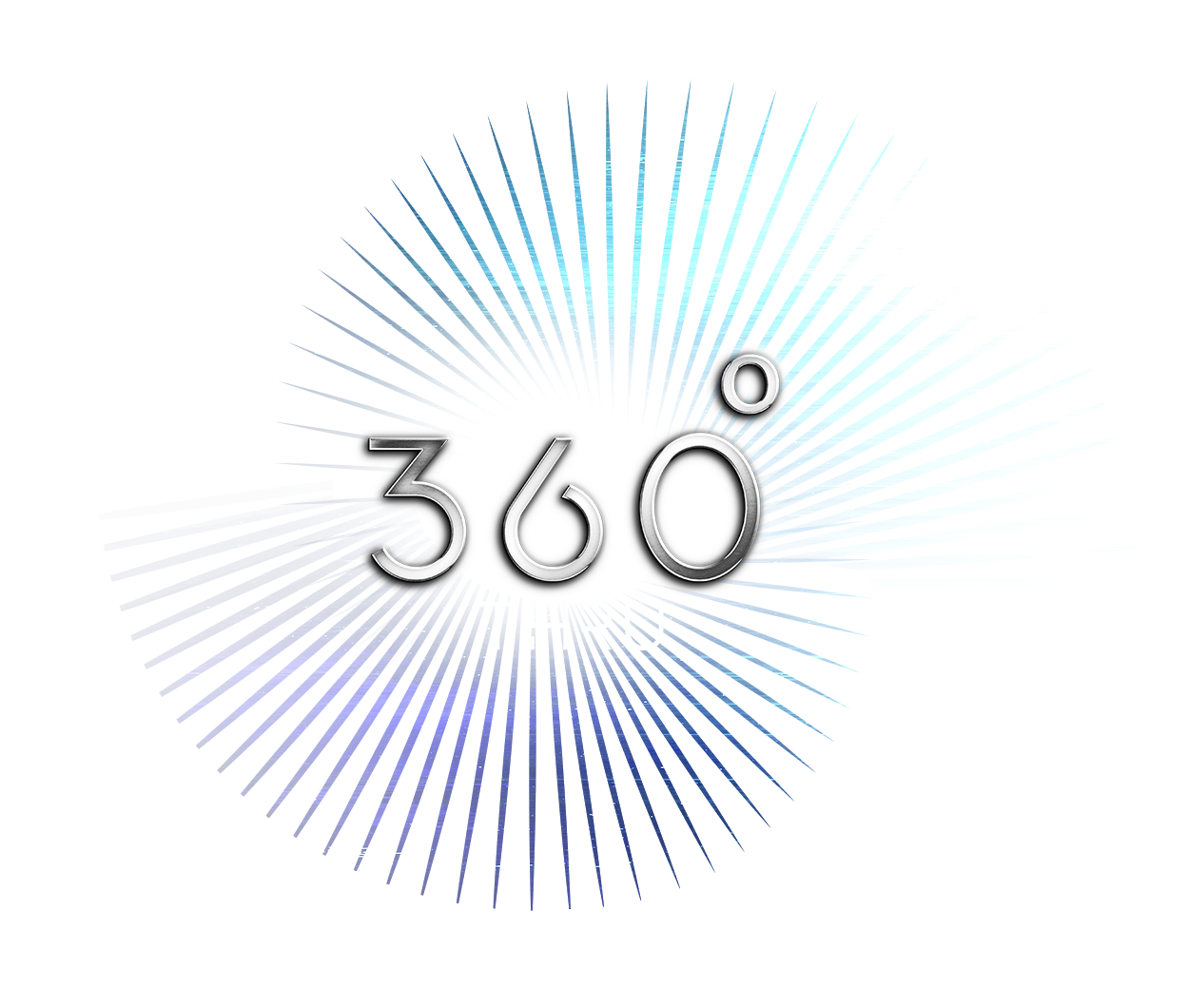Welcome to another 360thru blog!
Creating a Google 360 Virtual Tour is a fantastic way to elevate your online presence and provide potential customers with an immersive, interactive experience. By offering a virtual walkthrough, you allow viewers to explore your space remotely, which builds trust and engagement. In this step-by-step guide on how to create a Google 360 Virtual Tour, we’ll walk you through the entire process, ensuring you have the right tools and techniques to successfully create your own virtual tour.
Step 1: Understand the Benefits of Creating a Google 360 Virtual Tour
Before diving into the process, it’s essential to recognize the value a Google 360 Virtual Tour can bring:
- Enhances Visibility: Boosts your Google My Business listing, improving your SEO and search rankings.
- Engages Customers: The interactive experience keeps viewers interested and encourages them to explore further.
- Builds Credibility: Transparency and authenticity foster trust by showcasing your space exactly as it is.
Step 2: Gather the Necessary Equipment for Your Google 360 Virtual Tour
Creating a high-quality tour requires the right tools. Here’s what you’ll need:
- 360-Degree Camera: Invest in cameras like the Ricoh Theta V, Insta360, or GoPro Max for high-quality images.
- Tripod or Monopod: A stable tripod ensures consistency and clarity in your photos.
- Smartphone or Tablet: Use these to control your camera and manage uploads.
- Google Street View App: This app is essential for stitching and publishing your tour.
Step 3: Plan Your Google 360 Virtual Tour
Preparation is key to a smooth shoot. Take these steps to ensure your Google 360 Virtual Tour is well-executed:
- Scout the Location: Visit the site to identify the best spots for capturing 360-degree photos. Make sure the area is tidy and well-lit.
- Create a Shot List: Plan the key areas to showcase, such as the entrance, main rooms, and unique features.
- Determine the Flow: Strategize the order of photos to ensure a logical and seamless tour experience.
Step 4: Capture the Photos for Your Google 360 Virtual Tour
Now it’s time to get shooting:
- Set Up Your Camera: Position your 360 camera on a tripod at eye level for the best perspective.
- Use the Camera App: Control the camera remotely using its companion app for ease and accuracy.
- Take Multiple Shots: Capture several images from each location to ensure the highest quality.
- Check Lighting: Ensure consistent lighting to avoid glare or shadows, especially in brightly lit areas.
Step 5: Upload and Edit Photos for Your Google 360 Virtual Tour
Once the photos are ready, follow these steps to prepare your virtual tour:
- Transfer Photos: Use your camera’s app to move images to your smartphone or tablet.
- Open Google Street View App: Create a new tour within the app.
- Upload Photos: Arrange the photos in the correct sequence to match the flow of your space.
- Edit and Connect: Use the app’s tools to fine-tune images and connect them for a seamless walkthrough. Adjust arrows and transitions for smooth navigation.
Step 6: Publish Your Google 360 Virtual Tour
With the photos edited and connected, you’re ready to go live:
- Add Details: Include essential information like your business name, location, and tags.
- Publish: Click the publish button to upload your tour to Google Maps, linking it to your Google My Business profile.
- Review: Check your tour on Google Maps to ensure all transitions and connections function smoothly.
Step 7: Promote Your Google 360 Virtual Tour
To maximize your tour’s impact, share it widely:
- Social Media: Post the link on your social media platforms to attract more viewers.
- Embed on Your Website: Enhance user engagement by embedding the tour directly on your site.
- Marketing Materials: Incorporate the tour into emails, brochures, and promotional campaigns for added visibility.
Conclusion: The Power of a Google 360 Virtual Tour for Your Business
Creating a Google 360 Virtual Tour is a powerful way to showcase your space, improve your online presence, and engage potential customers. By investing in the right equipment and following these steps, you can craft a professional virtual tour that builds credibility and drives more traffic to your business. Start today and take your business to the next level by Create a Google 360 Virtual Tour Google 360 Virtual Tour!