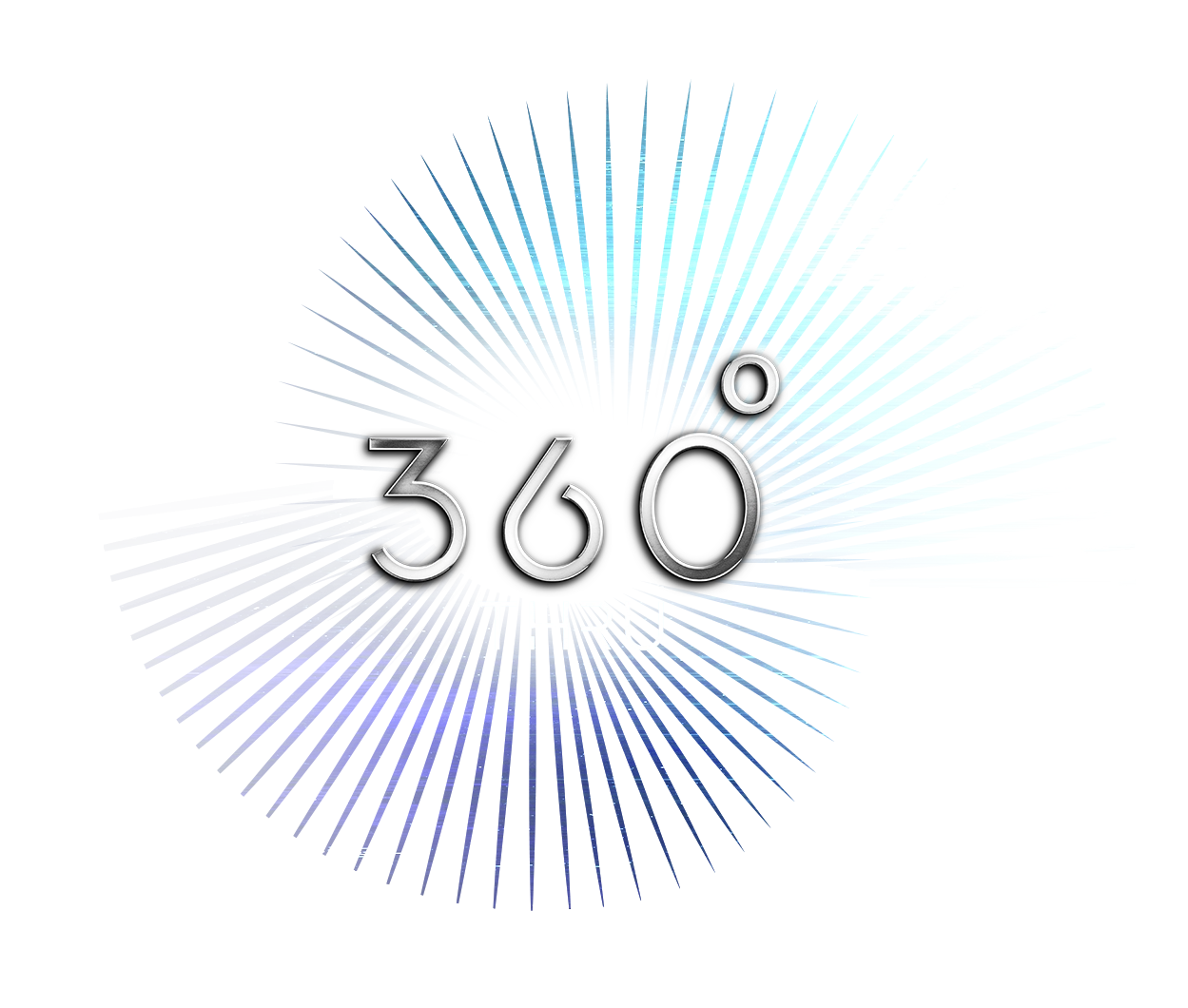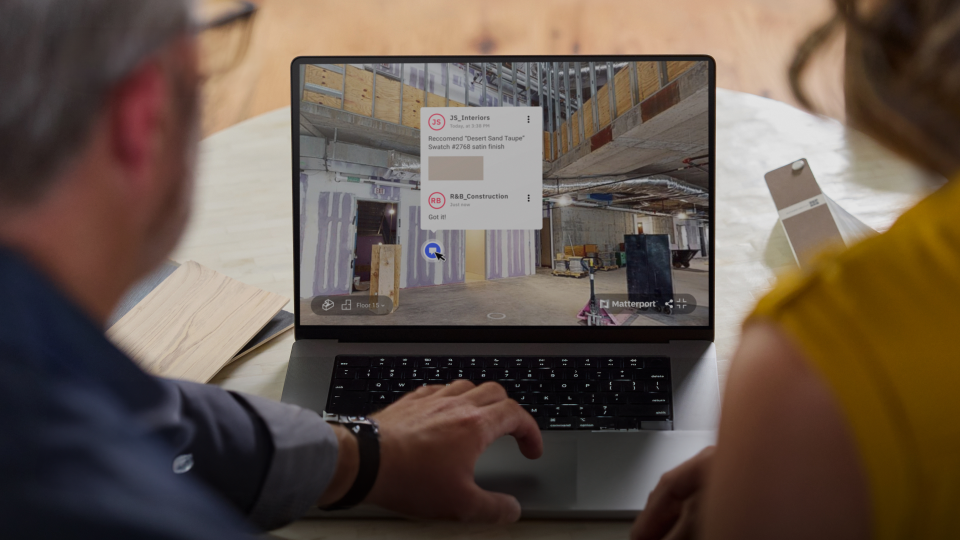
How to Use a Matterport Camera: A Step-by-Step Tutorial
Matterport cameras have made it easier than ever to create immersive 3D virtual tours, but getting started can seem daunting. This step-by-step tutorial will guide you through the process of using a Matterport camera, from setting up the device to capturing scans and creating your first 3D model.
Preparing for Your Matterport Shoot
Before you begin capturing scans, it’s essential to properly prepare the space and your equipment:
- Clean and Declutter: A tidy space translates to a better virtual tour. Remove any clutter, organize furniture, and ensure the space is well-lit.
- Plan Your Scan Locations: Think about the key areas you want to capture and plan your scan positions accordingly. Consider the flow of the tour and how you want viewers to experience the space.
- Charge Your Camera and iPad: Ensure your Matterport camera and iPad are fully charged before you begin.
- Stable Internet Connection: A stable Wi-Fi connection is necessary for uploading scans to the Matterport cloud.
Setting Up Your Matterport Camera
- Mount the Camera: Mount the camera on a tripod for stability. If using the Matterport Axis, ensure it’s properly connected and calibrated.
- Connect to the iPad: Connect your Matterport camera to your iPad via Wi-Fi.
- Open the Matterport Capture App: Launch the Matterport Capture app on your iPad and follow the on-screen instructions to connect to your camera.
Capturing Your First Scan
- Position the Camera: Place the camera in your first scan location, ensuring it’s level and stable.
- Initiate the Scan: Tap the “Capture 3D Scan” button in the Matterport Capture app.
- Wait for the Scan to Complete: The camera will rotate and capture images, which may take a few minutes depending on the camera model and the complexity of the space.
- Review the Scan: Once the scan is complete, review the preview in the app to ensure it captured the area correctly.
Moving to the Next Scan Location
- Relocate the Camera: Move the camera to your next scan location, ensuring there is sufficient overlap with the previous scan. The app will provide guidance on ideal placement.
- Repeat the Capture Process: Repeat the scan capture process for each location, following the app’s instructions.
Uploading and Processing Your Scans
- Upload to Matterport Cloud: Once you’ve captured all your scans, connect to a stable Wi-Fi network and upload the data to the Matterport cloud for processing.
- Processing Time: Processing time varies depending on the number of scans and the complexity of the space.
- Notification: You’ll receive a notification when your Matterport model is ready.
Exploring Your 3D Model
- Access Your Matterport Space: Once processed, you can access your Matterport Space online or through the Matterport app.
- Navigation: Explore your 3D model using the various navigation tools, such as Dollhouse View, Floorplan View, and Inside View.
- Enhancements: Add Matterport tags (annotations) to highlight key features, provide information, or link to external resources.
Tips for Capturing High-Quality Matterport Scans
- Clean and Declutter: A tidy space results in a better virtual tour.
- Plan Your Scan Locations: Strategic scan placement ensures a smooth and comprehensive tour.
- Stable Camera Placement: Use a tripod or the Matterport Axis for stability.
- Adequate Lighting: Ensure the space is well-lit for optimal image quality.
- Avoid Reflective Surfaces: Mirrors and other reflective surfaces can interfere with the scanning process.
By following these steps and tips, you can confidently use a Matterport camera to capture stunning 3D virtual tours of any space.
360thru: Your Matterport Experts in Egypt
If you’re looking for professional Matterport services in Egypt, 360thru can help. Our experienced team uses the latest Matterport cameras and technology to create high-quality virtual tours for businesses across various industries. Contact us today to learn more.