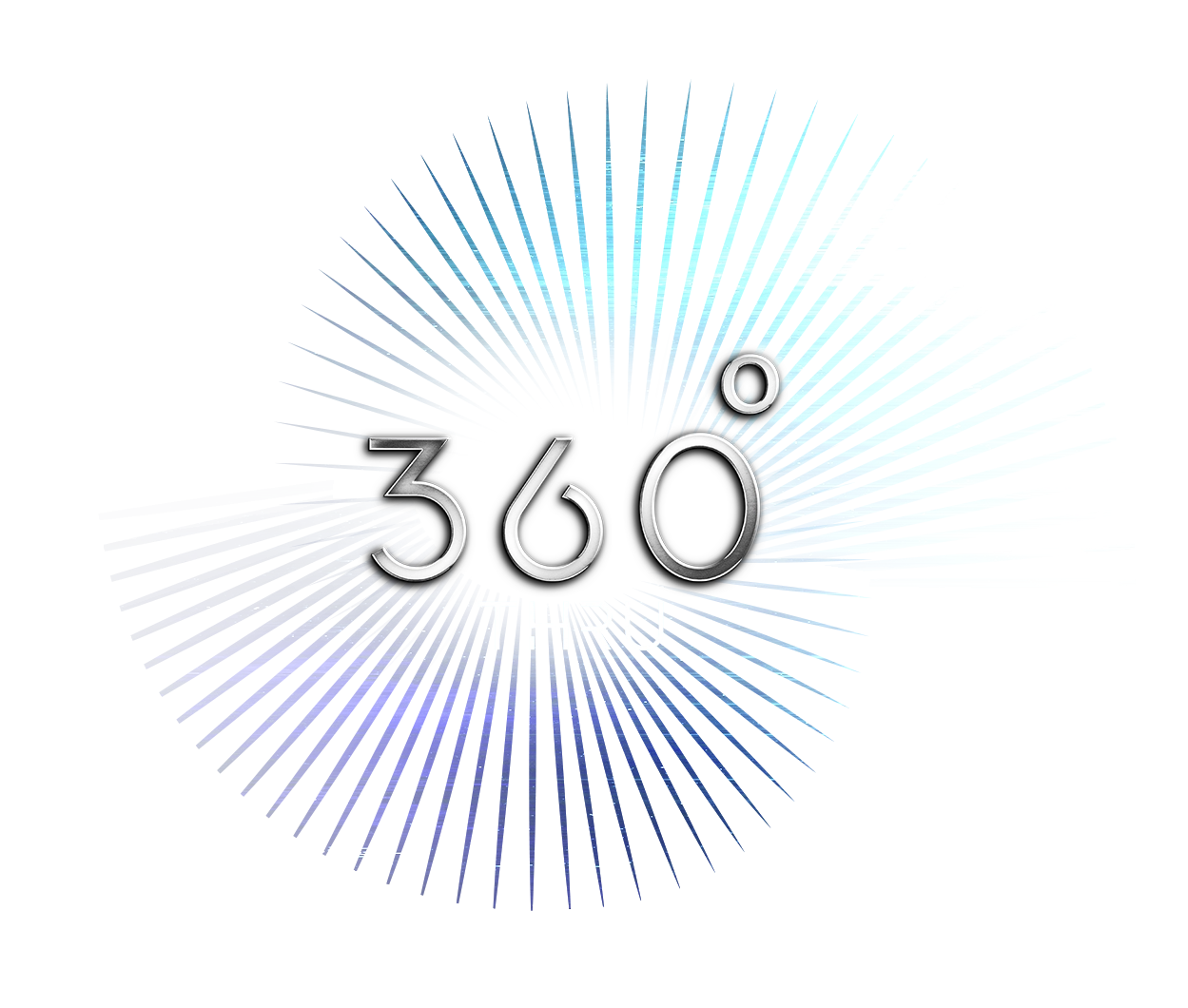Welcome to another 360thru blog!
Creating a virtual tour is an innovative way to showcase spaces like real estate properties, museums, schools, or businesses. While 360-degree cameras have traditionally been the primary tool for crafting immersive tours, they are no longer the only option. Thanks to advancements in technology, you can now create a virtual tour without a 360 camera. In this blog, we’ll explore alternative methods to create high-quality virtual tours using tools you might already have.
Why Consider Alternatives to 360 Cameras for Creating Virtual Tours
360 cameras are effective but can be expensive and challenging to master for beginners. If you’re just starting or working on smaller projects, alternatives can provide:
- Cost Savings: No need to invest in costly equipment.
- Ease of Use: Leverage tools you already own, such as a smartphone or DSLR camera.
- Flexibility: More accessible options for a variety of project sizes and needs.
Step-by-Step Guide: How to Create a Virtual Tour Without a 360 Camera Using a DSLR or Smartphone
You don’t need specialized equipment to create a virtual tour. A high-quality DSLR or even a smartphone can do the job.
1: Capture High-Quality Photos
- Lighting Matters: Ensure optimal lighting to capture clear, detailed images.
- Take Multiple Angles: Photograph the space from different perspectives. Overlap images slightly to help with stitching.
2: Stitch Photos Together
- Use software like Adobe Photoshop, PTGui, or Microsoft ICE to merge your photos into a seamless panorama.
- Align images carefully to avoid distortion and maintain accuracy.
3: Create the Virtual Tour
- Platforms like Pano2VR, 3DVista, or Kuula allow you to turn stitched panoramic images into interactive tours.
- Add hotspots, navigation, and other features to create a more engaging experience.
How to Create a Virtual Tour Without a 360 Camera Using 3D Modeling Software
For projects involving architectural spaces or where blueprints are available, 3D modeling software can help create a virtual tour.
1: Create a 3D Model
- Use software like SketchUp, Blender, or AutoCAD to design a detailed model of the space.
- Import CAD files if they are available to save time.
2: Render Panoramic Views
- Rendering tools like V-Ray or Lumion can generate high-quality panoramic views from your 3D model.
- Export the rendered panoramas for use in your tour.
3: Build the Virtual Tour
- Use platforms such as Matterport, Cupix, or 3DVista to transform your rendered images into interactive tours.
Method 3: Create Virtual Tours Using Smartphone Apps
Smartphone apps are a simple and cost-effective way to create virtual tours without additional equipment.
1: Choose an App
- Apps like Google Street View, Tour Creator, or Matterport Capture allow you to capture and assemble virtual tours directly from your phone.
2: Capture the Space
- Follow the app’s guidance to take photos of the entire area.
- Use augmented reality features to ensure optimal alignment and coverage.
3: Publish and Share
- The app will automatically stitch your images into a seamless tour.
- Share your tour directly from the app or embed it on your website and social media.
Conclusion
Create a virtual tour without a 360 camera is entirely possible and can be done with tools you already have. Whether you choose to use a standard camera, 3D modeling software, or a smartphone app, there are solutions to fit any budget or technical skill level. By leveraging these alternative methods, you can produce immersive, high-quality virtual tours that engage viewers and make your space stand out in the digital landscape.
Start creating your virtual tour today and transform how your audience experiences your space!