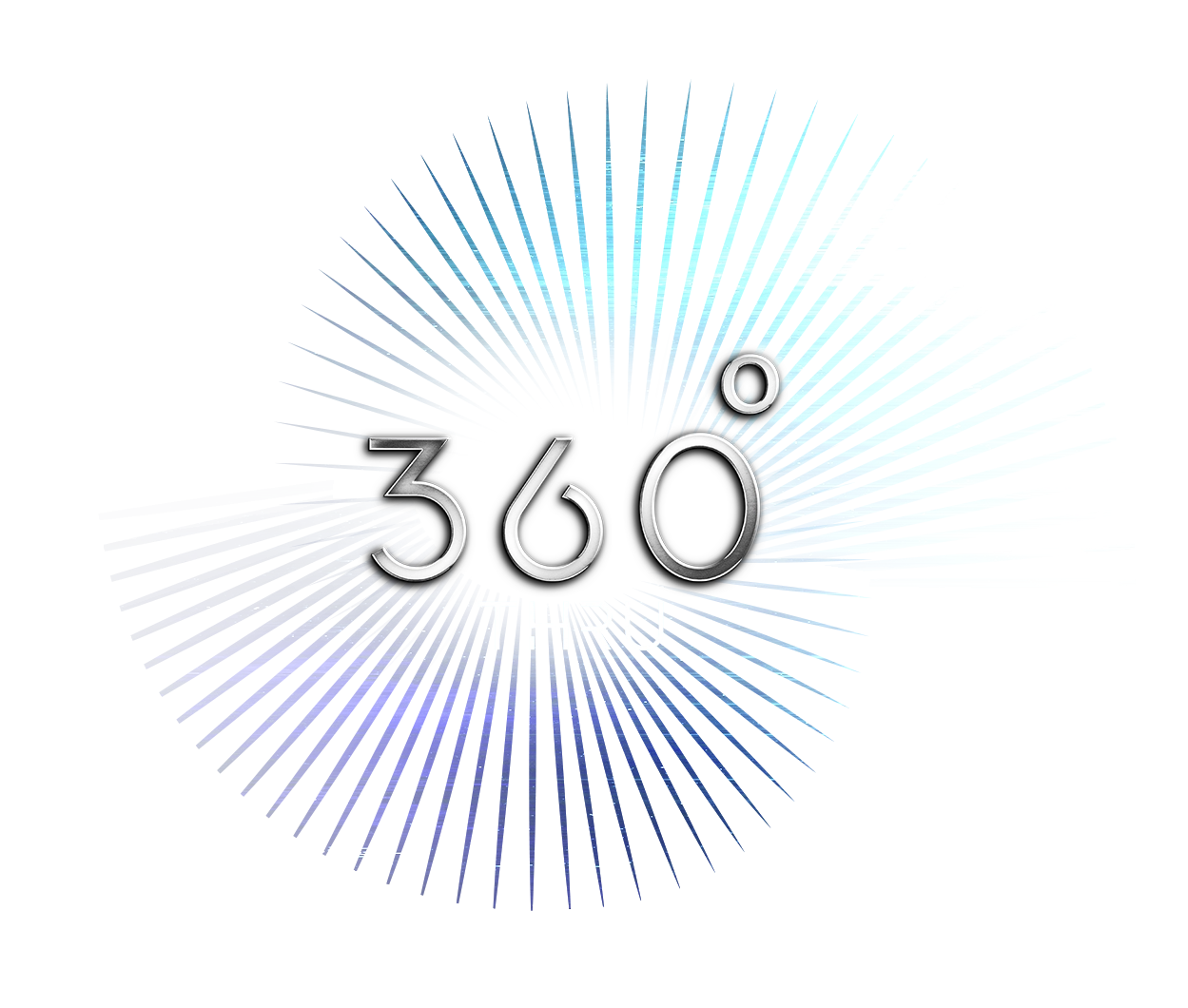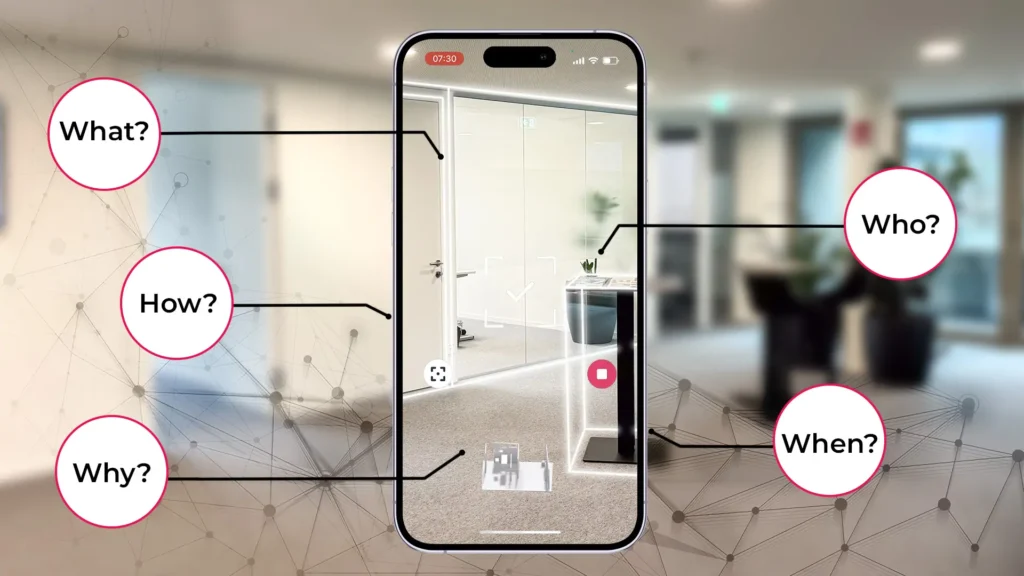
Creating High-Quality Matterport Scans: A Professional Guide
Capturing high-quality Matterport scans is crucial for creating immersive and engaging 3D virtual tours. While Matterport cameras are user-friendly, understanding professional techniques and best practices can significantly elevate the quality of your scans and the overall impact of your virtual tours. This guide provides valuable insights and tips to help you capture stunning Matterport scans like a pro.
Preparation is Key: Setting the Stage for Success
Before you begin scanning, proper preparation is essential:
- Clean and Declutter: A tidy and organized space translates to a more appealing and professional virtual tour. Remove any clutter, organize furniture, and ensure surfaces are clean and free of dust.
- Optimize Lighting: Lighting plays a crucial role in capturing high-quality scans. Ensure the space is well-lit, utilizing natural light whenever possible. Avoid harsh shadows and overly bright areas.
- Plan Your Scan Locations: Strategically plan your scan locations to ensure comprehensive coverage of the space. Consider the flow of the tour and how you want viewers to experience the space.
Camera Settings and Techniques
Mastering your Matterport camera settings and techniques is essential for capturing optimal scans:
- Exposure and White Balance: Adjust the exposure and white balance settings to ensure accurate colors and lighting.
- Alignment and Overlap: Ensure sufficient overlap between scans to create a seamless 3D model. The Matterport app provides guidance on ideal scan placement.
- Scanning Height: Maintain a consistent scanning height throughout the tour for a smooth and professional look.
- Avoid Reflective Surfaces: Mirrors, windows, and other reflective surfaces can interfere with the scanning process. Use techniques like covering mirrors or adjusting camera angles to minimize reflections.
Advanced Scanning Techniques
For more challenging spaces or to achieve specific effects, consider these advanced techniques:
- HDR Scanning: High Dynamic Range (HDR) scanning captures a wider range of light and shadow detail, resulting in more realistic images.
- 360-Degree Panoramas: Integrate 360-degree panoramas to capture wider views or highlight specific areas in greater detail.
- Outdoor Scanning: If capturing outdoor spaces, choose a camera with outdoor capabilities and consider the time of day and weather conditions for optimal lighting.
Post-Processing and Enhancement
After capturing your scans, Matterport’s Workshop platform provides tools for post-processing and enhancement:
- Alignment Adjustments: Fine-tune the alignment of scans to ensure a seamless 3D model.
- Image Enhancement: Adjust brightness, contrast, and color balance to optimize image quality.
- Mattertag Editing: Add, edit, or remove Mattertags (annotations) to enhance the interactive experience.
The Importance of Quality Control
Before publishing your Matterport tour, conduct thorough quality control checks:
- Navigation: Ensure the tour is easy to navigate and flows smoothly.
- Visuals: Check for any image distortions, blurry areas, or inconsistencies in lighting.
- Mattertags: Verify that all Mattertags are correctly placed and contain accurate information.
- Performance: Test the tour on different devices and internet speeds to ensure optimal performance.
360thru: Your Matterport Quality Experts
360thru specializes in capturing high-quality Matterport scans and creating immersive virtual tours for businesses across Egypt. Our team of experienced professionals utilizes the latest techniques and best practices to ensure stunning results. Contact us today to learn more about our Matterport services.