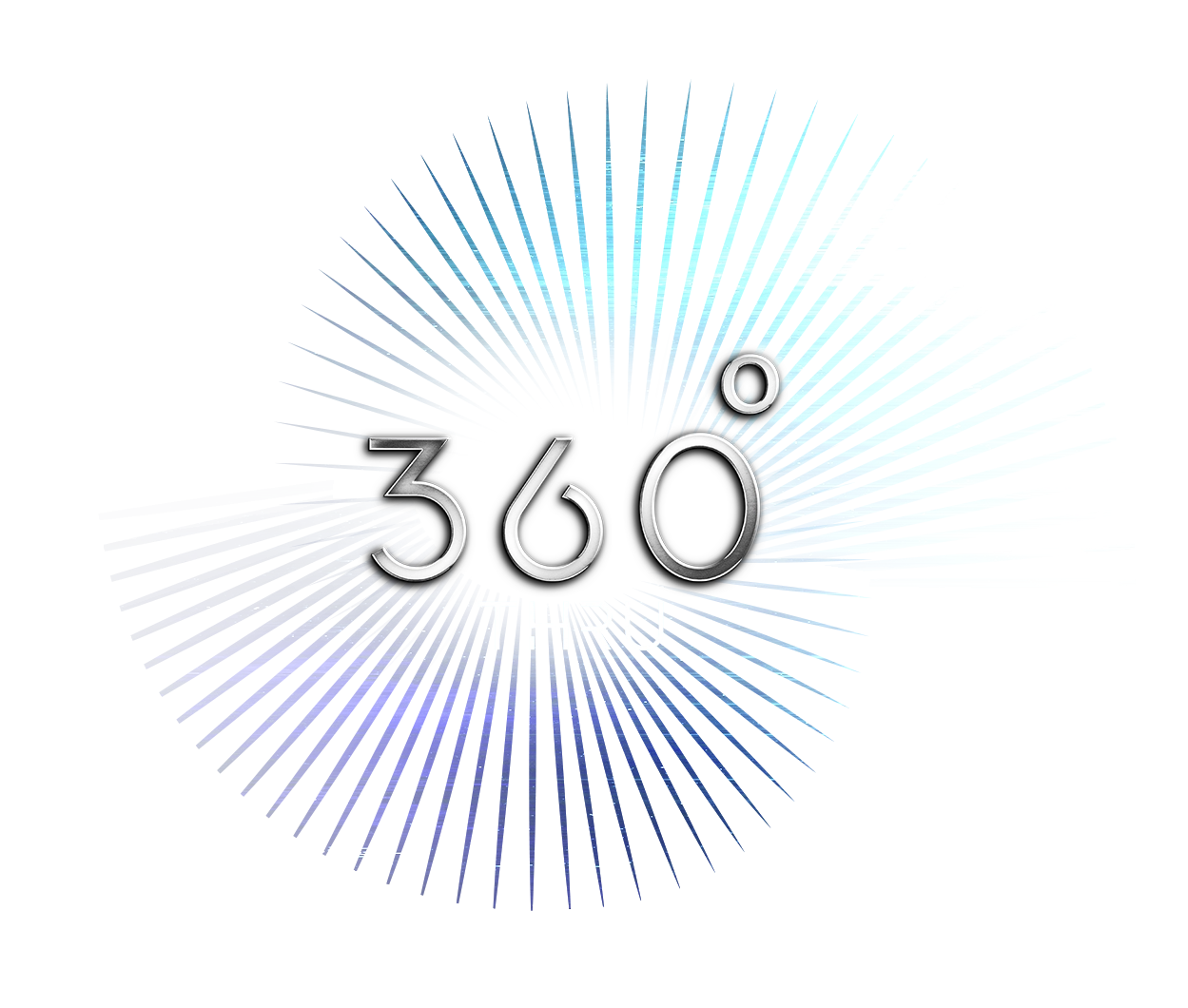Understanding Matterport Spaces: Navigation and Interaction
Matterport virtual tours create immersive 3D experiences, but how do you navigate and interact with these digital spaces? This guide will walk you through the essential controls and features, ensuring you get the most out of your Matterport experience, especially relevant for users in Egypt exploring businesses and properties virtually.
Getting Started: Entering a Matterport Space
Accessing a Matterport Space is easy. Typically, you’ll click on a link provided by a business or service provider. This will open the Matterport viewer in your web browser or, if available, in a dedicated Matterport app.
Basic Navigation: Moving Through the Space
Once inside a Matterport Space, navigation is intuitive:
- Click-and-Drag: The primary way to move around is by clicking and dragging your mouse (or using your finger on a touchscreen). This allows you to rotate the view and look in different directions.
- Clicking on Points of Interest: Look for highlighted or interactive points within the space. Clicking on these will often move you to that location, simulating walking through the environment.
- Guided Tours (If Available): Some Matterport Spaces may offer guided tours, which automatically take you through the space, highlighting key features.
Exploring Different Views: Dollhouse, Floorplan, and Inside View
Matterport offers several viewing modes to enhance your exploration:
- Inside View (Default): This is the standard perspective, simulating walking through the space.
- Dollhouse View: Provides a bird’s-eye 3D model of the entire space, allowing you to see the layout and navigate to different areas with ease.
- Floorplan View: Offers a 2D overhead view of the space, similar to a traditional floor plan, often integrated with the 3D model for seamless navigation.
Interacting with the Space: Measurements, Tags, and More
Matterport Spaces are more than just visual experiences; they’re interactive:
- Measurement Tool: Use the built-in measurement tool to get accurate dimensions of walls, furniture, or other objects within the space. This is a powerful feature for real estate, architecture, and design.
- Matterport Tags (Annotations): Click on tagged points of interest to reveal additional information, photos, videos, or links. These are used to highlight key features, provide context, or offer product details.
Tips for an Optimal Matterport Experience
- Use a Modern Browser: Ensure you’re using an up-to-date web browser for the best performance.
- Stable Internet Connection: A strong internet connection will ensure smooth loading and navigation.
- Explore on Different Devices: Matterport Spaces are accessible on desktops, laptops, tablets, and smartphones, allowing you to explore on the go.
- Virtual Reality (VR) Headset: For the most immersive experience, use a VR headset to step inside the Matterport Space.
Matterport in Egypt: Enhancing Businesses and Experiences
Matterport Spaces are transforming how businesses in Egypt connect with their audiences. From showcasing properties and hotels to providing virtual tours of museums and retail stores, Matterport offers a powerful tool for engagement and exploration.
360thru: Your Matterport Partner in Egypt
360thru specializes in creating high-quality Matterport virtual tours for businesses across Egypt. We can help you leverage the power of Matterport Spaces to enhance your online presence and engage your target audience. Contact us today to learn more.